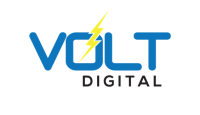The Rinse and Repeat Method
4 Steps Toward the Perfect Facebook Targeting Audience
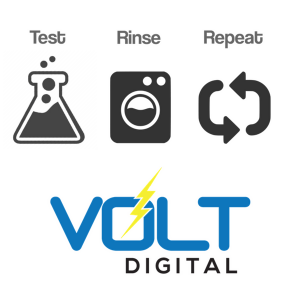
The Rinse and Repeat Method is a Facebook targeting technique created by Volt Digital. It works as a filtration system, chopping down custom audiences to create the most precise and accurate audience to use for boosting posts and Facebook advertisements.
This method is designed for local companies that have a very niche audience. If a strong email list is non-existent, the Rinse and Repeat Method is strongly recommended for any company that fits these criteria.
Step 1: The Gate
The Gate is the entrance step of this method. This step takes place in the awareness stage of the buyers’ journey. The Gate is nothing more than setting up the initial campaign that starts off this game-changing technique. The objective or goal of the campaign is to drive users to a landing page by offering a piece of valuable content. During this campaign, visitors will not be asked to opt-in. The ‘lead magnet’ in this ad will be given to the audience without any commitment needed.
The primary goal is to collect data through a Facebook Pixel. Here are the steps for setting up “The Gate.” It is important to do sufficient market research prior to launching this campaign; we will call it “campaign #1.” Know your audience beforehand.
In this example, let’s use a mixed martial arts gym located in Philadelphia.
- Create a piece of valuable content that relates to MMA
- Create a landing page to display this content on
- Install Facebook Pixel into the header tags of your landing page
- Set-up a Facebook ad campaign that sends users to the landing page when clicked
- Grab the attention of the local audience by calling out the town or city in the headline. Ex: Headline = !! ATTENTION PHILADELPHIA !!
- Call out your target markets hobby or interest in the beginning of the description. Ex: Description = Do you prefer MMA over WWE? Etc…
- Targeting for campaign #1: Philadelphia (25-mile radius) + Mixed Martial Arts + Brazilian Ju-Jitsu (BJJ) + Muay Thai. M/F, ages 18-40.
- Run this ad for 10 days at $3.00/day
Step 2: The Clone
The Clone is the first step in the filtration method of this technique. After running campaign #1 for 10 days, there should be enough traffic and data collected from the Pixel to create the first custom audience.
At this stage, it is important to keep in mind that the Pixel data is composed of people who have made the decision to go from the awareness stage to the consideration stage. If the pixel fired 105 times, then 105 people took it upon themselves to view the content provided in campaign #1. Moreover, it is plausible to say that if the landing page is built properly then 105 people will recognize or remember the logo and/or name of this MMA gym. These are the type of people who are most likely interested in MMA in one way or another. They’re also the type of people this gym would want to be promoting too.
The Clone stage is simply taking that audience of 105 people and expanding it with other people who share similar interests, behaviors, demographics, and online activity. Follow these steps to create a Lookalike Audience.
Steps:
- Go to the “Audiences” tab in Business Manager and click on the “Custom Audience” drop-down menu
- On this menu, click “Custom Audience” then select “Website Traffic”
- A lightbox will pop up, if the Pixel ONLY tracks the landing page then choose “All website visitors” and change it from “in the past 30 days” to “10 days.”
- If you have the Pixel set up on your website also, you will need to select “People who visited specific web pages in the past 10 days.”
- Keep the URL option but change “contains” to “equals”
- Copy and paste your landing page URL, name the audience, and click “Create Audience”
- Once your audience populates, go back to the “Custom Audience” drop-down menu
- Select “Lookalike Audience” and use the recently made audience as the “Source”
- In this example, the location would be “United States” because you cannot create it based on cities or states.
- Click “Create Audience” and wait for it to populate
- For reference purposes, lets name this Lookalike audience “Filter 1”
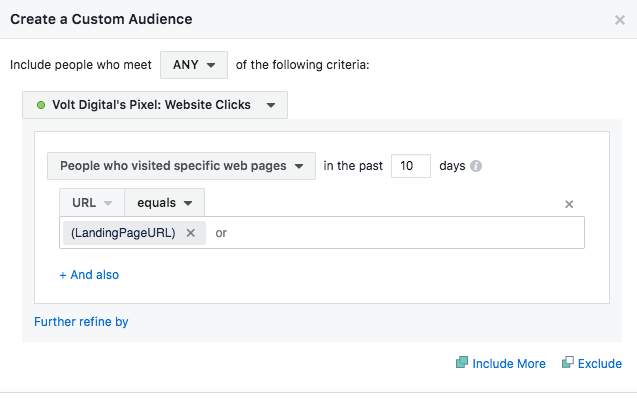
Now, you have a large nationwide audience made up of people who share the same characteristics as the original 105 people that reacted to campaign #1.
Step 3: The Rinse
The Rinse is when the consideration stage of the buyer’s journey is fully taken into consideration and used as leverage for a new campaign. Let’s call it “campaign #2” for reference reasons.
Now that a sufficient Lookalike Audience is available for use, campaign #2 can require a little more commitment from the viewers. By this, I am talking about opting-in with their email/phone number and name.
Campaign #2 should offer something along the lines of a free week of training, a heavy discount, or anything else that would spark the interest of somebody interested in MMA.
Here is how to set up campaign #2:
Steps:
- Create an offer to use as a lead magnet and build a landing page for it that asks for the visitors’ name and email or phone number.
- Install the same Pixel into header tags of the landing page
- Set-up ad creative to align with the end goal
- For targeting: Use the same exact criteria as campaign #1, but add the “Filter 1” audience to the “custom audiences” section
- Run and revise campaign #2 for 10 days at $3.00/day
- When the 10 days are done, repeat step 2 – name the audience “Filter 2”
- Upload the leads received from campaign #2 in the “Customer File” section of the custom audience lightbox
- Name this audience “Hot Leads” because it is made up of HOT traffic that requires immediate attention outside of this technique
- Create a lookalike audience of “Hot Leads” and call it “Hot Filter”
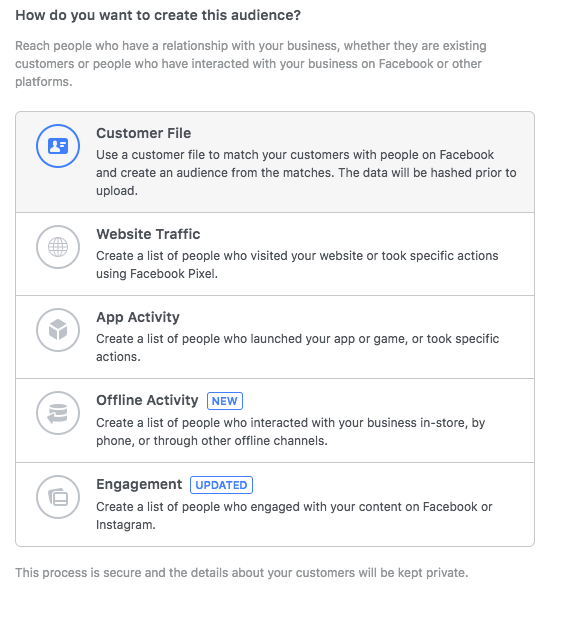
Now, it is safe to assume that ‘Filter 2’ is made up of warm traffic, while “Hot Filter” is made up of hot traffic. These two audiences are the only important ones created thus far.
Step 4: The Repeat
The Repeat has a self-explanatory name. In this step, the same or similar ad that was used in campaign #2 will be used again in campaign #3. The only difference should be in the targeting aspect.
In campaign #3, the targeting should look like this:
Location: Philadelphia – 25-mile radius
Demographic: M/F 18-40
Behavior/interests: Mixed martial arts, Muay Thai, Brazilian jiu-jitsu
Custom: Filter 2 + Hot Filter
Run campaign #3 for 10 days @ $3.00/day.
Repeat step 2, and name the lookalike audience: “Final Hot Filter”
Next, create and save an audience with ‘Final Hot Filter’ + Mixed martial arts, Muay Thai, Brazilian ju-jitsu + Philadelphia 25-mile radius.
Give that audience the name of your choice. This is the final outcome of the rinse and repeat method. This audience can be used for everyday post boosting and advertising! Repeat as necessary as many times as desired.